Multiple Categories are implemented on version 1.2.0. If you already have previous version of Komper plugin prior to version 1.2.0 installed on your wordpress, there are a few things to do after updating Komper plugin to the latest version (v.1.2.0).
- Create some category at Product Category page
- Go to “Upgrade Tools” page, you will see some of your product fields there. Choose category for the fields, then click Save.
- If you already insert product table via shortcode into your pages / posts, then edit each of post / page, and insert new shortcode parameter:
category=x
x = ID of your product category. You can see the category ID at Product Category page.
for example:
[komper pid=3,1,9,10,6,2 compareform=yes category=1]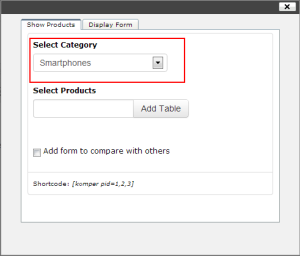
- This also applies to Compare form, if you insert it into your posts or pages.
- And if you are using widget, go to Widget page (Appearance – Widget), and click on your widget settings, Select Product Category for this widget, and click Save.
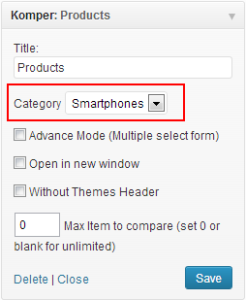
- Now your plugin is ready to go.

